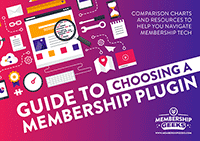Launching a membership site is an exciting but nerve wracking time.
You’ve probably put your blood, sweat and tears into creating this site, no doubt losing some sleep along the way.
But when the time comes to actually open the doors, we can often find ourselves hesitating.
What if it all goes wrong?
Running a beta test can be a great way of assuaging this fear, as well as ensuring that you launch the best possible version of your membership.
In fact, there’s a lot of good reasons that we think beta tests are a good idea, if not a necessity, when launching a membership site.
Beta tests allow you to…
Test Usability
When building a membership site it’s easy to become so immersed in it that you forget about how your actual members will experience it.
Whilst a certain feature makes sense to you, it may not be obvious to a newcomer.
Whilst you know where to find a certain piece of content, it may be that your navigation isn’t clear to someone else.
Having your actual target audience fully test out your site and all of its features can really highlight any areas of uncertainty or poor usability, before it’s too late to change them.
It may be that you need to rethink a certain layout or your menu structure, or it may be that you need to add something to your onboarding to highlight how to use a particular feature. Or it could be that you need to completely reconsider how something is done in order make it more user friendly.
Whatever the results of your user testing, I can guarantee picking up any issues now will save you a lot of time in customer support later on!
Get Feedback
You’ve spent a long time creating your membership content I’m sure and it can be easy to become quite attached to it.
However, a newcomer can often see things that we might have missed, or simply not thought of – particularly if you’re very experienced and teaching beginners – it can be hard to put yourself back into that ‘blank slate’ mindset and not take certain knowledge for granted!
Similarly, it can really boost your confidence before launching for people in your target audience to actually say ‘wow, this content is amazing!’.
So, as part of your beta you want your members to actually consume some of your content and give you some honest feedback on it.
Do they think it delivers what you’re promising?
Is it presented clearly and in a logical order?
If you have multiple courses or content types is it easy to know which to start with?
Is the actual content itself easy to understand?
Whilst it’s important to get this feedback it’s also important not to take everything to heart though.
If one person in ten says that they would prefer written content over video, that doesn’t mean that you need to change all your content to text!
Gather Testimonials
You’re probably already aware that social proof can count for a lot when it comes to making sales, and this is certainly no different when it comes to membership sites.
But as with any new product, by virtue of the fact that it’s new you probably don’t have any testimonials singing its praises just yet.
So, how do you bridge the divide between something being new and needing social proof to actually sell it? You guessed it – a beta test!
Being able to collect testimonials from your beta members after they’ve had time to fully experience your site is one of the most valuable aspects of a beta test.
Whether the testimonials are written or video, they will really make a difference to your sales page and give it that extra bit of credibility.
You could even make providing a testimonial a condition of being a beta tester (although you obviously want the testimonials to be honest not forced!).
Fix Bugs
As with anything tech related, bugs are a very real possibility when setting up a membership site, no matter how technical you are and how well you’ve tested things.
The more plugins you’re using to get all your functionality, the more chance there is of a sneaky little bug occurring somewhere. And updates can also cause bugs to appear where none were previously!
Even if you’ve tested the site yourself, some bugs only become apparent when the site is being properly used on a daily basis.
When we launched the Membership Academy we invited a few of our clients to access the site early so that we could get some feedback.
We’d already fully tested the site so were confident on the tech side of things, but even so, a few days later we had an email letting us know that there was an issue with resetting passwords.
We probably never would have discovered that bug ourselves.
So, finding bugs can be an excellent side-effect of a beta test, allowing you to find a solution before you open your site to more members.
Seed Community
One thing most people worry about when starting a membership site is the dreaded tumbleweed community when first opening the doors.
I’m not going to lie, it can be hard work to get engagement going when you first open your membership doors.
And even when your first members know that they’re your first members, you can still feel the pressure to have a vibrant and thriving forum right from the start.
Well, a beta test can help a lot with that.
Your beta members will essentially become your seed members for your community.
As part of the beta you want them to be using the forum (or whatever type of community you’re using), creating posts, talking with each other and you.
And that means that when you launch properly, your community already has some interaction and engagement, making it much more welcoming to your new members.
Questions to ask yourself when creating your beta test…
Will your beta test be free or paid?
You may initially think that a beta test should be free. However it can actually work out better for both you and your beta members to have a fee attached.
It’s commonly known that people will often place less value on free, whereas if there is a payment involved it provides added incentive to actually make use of and engage with the content.
So typically we recommend a paid beta unless you’re inviting a select number of existing peers to try out the site for you.
The beta price should be heavily discounted however, not your normal membership price. It could even be that you give a low cost lifetime option.
How long will your beta last?
Your beta test can be as long or as short as you want and to a certain extent this will depend on the type of content that you’re providing. Typically 2 -4 weeks works well for most though.
If your members have access to everything straight away then you may want to keep the test short and run it for just a couple of weeks.
On the other hand if your content is being drip fed then you will probably want to give it a bit longer in order for members to experience the content dripping.
Basically you wan’t to ensure that your test is long enough for your members to experience as much of the site as possible, but short enough to keep up momentum and interest.
Where will you get your beta members from?
There are a number of ways to attract your beta members and the best approach for you may depend on factors such as your existing audience and whether it’s a free or paid test.
If you already have a group of trusted people in your target audience then these can be ideal to use for your beta testers. This approach can work well when you already want to give a few free accounts to your peers or specific community members.
You may also invite a select number of people from your existing community, or wait list, who are highly engaged with your content. This approach can work for either a free or paid test.
Or you could send out an open invite, allowing anyone who wants to to sign up, until a certain number of members has been reached. This approach should only really be used for a paid test.
Whichever option you choose, remember that you want to ensure that your beta members are your target audience. Otherwise their feedback on things like your content may not be as valuable.
What kind of feedback will you ask for?
To get the most from your beta test you need to get quality feedback from your beta members on all aspects of their site experience.
What did they like about the site? Was there anything that didn’t make sense? Did the site function well? What would have made their experience better?
You get the picture!
Decide in advance the questions that you will ask your beta testers. It may even be that you ask them different questions at different stages of the test, for example some initial questions after their first few days and then more indepth questions near the end.
Also consider how you will collect the feedback. You could simply rely on your community for this but a survey works best in our experience for gathering specific information. I also recommend making it a condition of their continued membership that they complete any feedback requests.
However you decide to run your beta test the important thing to remember is that this is a test! Ensure that your beta members are aware that they are getting in on the ground floor and that you want them to test everything and feedback on all their experiences – good and bad.
Don’t be disheartened by any feedback you receive either – the whole point of a beta test is to help you iron out any kinks before you open the doors to a wider audience. So, take the feedback and if you need to, make changes. A beta test is designed to help, not hinder.
Thank You For Listening
We really appreciate you chosing to listen to us and for supporting the podcast. If you enjoyed today's show, please share it using the social media buttons on this page.
We would also be eternally grateful if you would consider taking a minute or two to leave an honest review and rating for the show in iTunes. They're extremely helpful when it comes to reaching our audience and we read each and every one personally!
Finally, don't forget to subscribe to the podcast in iTunes to make sure that you never miss an episode