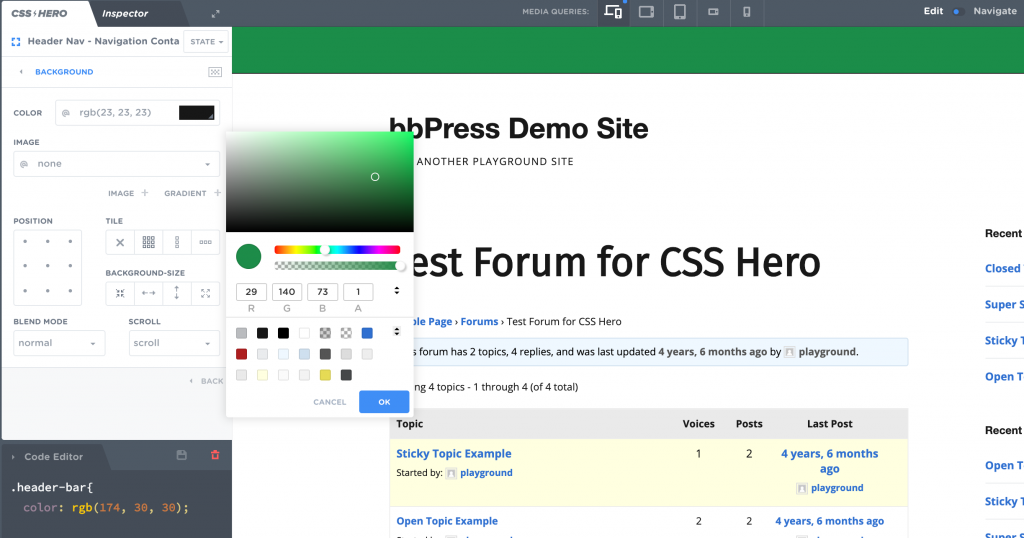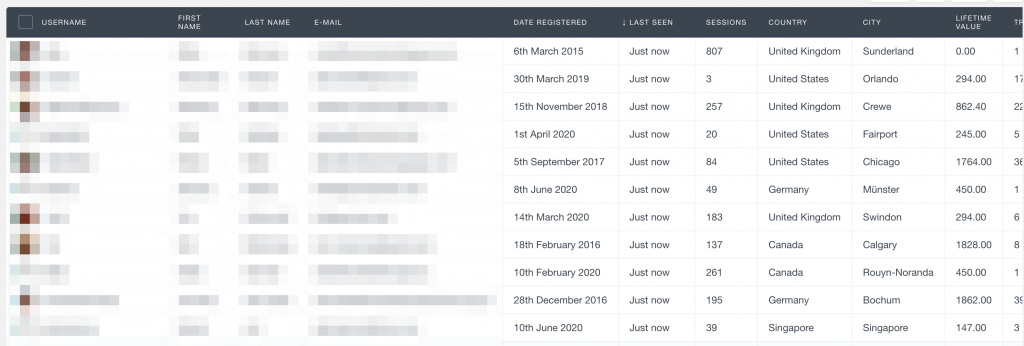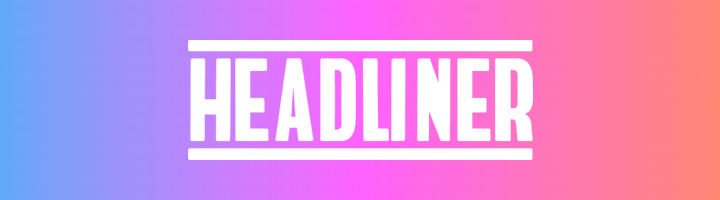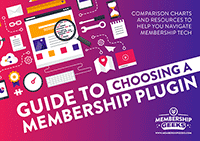Welcome to the third ‘edition' of the Membership Toolkit – a monthly round-up of our favourite tools, tech and teachings for online membership owners.
Every month we highlight everything from plugins and platforms to software and services, books and blogs to courses and conferences; giving you our top recommendations for what will help you and your membership business.
So, let's dive in with the Membership Toolkit recommendations for August 2020:
CSS Hero
If you've ever found yourself frustrated at not having enough control over the look and feel of your WordPress theme, then CSS Hero is for you.
With the popularization of page builder tools like Divi, Elementor and Thrive Architect – the average WordPress user has come to expect a high degree of control over the design of their site and the ability to customize everything to their liking.
However the reality is that the vast majority of themes do not offer the same sort of point and click design options that those plugins have.
You might be able to change some styling options – basic fonts and colors; but for the most part customization will be limited.
Enter CSS Hero.
CSS Hero is a plugin that lets you customize everything.
It'll empower your site with a point and click editing interface that lets you tweak and tinker with every individual element on your site.
You can change fonts, text size, colors, backgrounds, positioning, spacing and so on… and so on… and so on!
Simply click on whatever it is you want to change, and a panel will open up with a whole bunch of options to change how it looks (or even make it so it doesn't show up at all)
And you can adjust mobile styles too; so if something isn't quite looking right in your theme when viewed on a mobile device, you can fix it using CSS Hero.
You'll very rarely find a WordPress theme that does 100% of the things you want, 100% of the way you want them.
That's just the nature of the beast when using a pre-made theme.
There's always a compromise involved, as there's no way theme developers can cater to everyone's individual needs.
However CSS Hero enables you to make up that shortfall and enable you to put your personal stamp on your website design and tailor it to look exactly how you want it to.
Users Insights
Let's face it – for as many great things WordPress is able to do, one aspect that absolutely sucks on the admin side of things is user management.
It's somewhat forgivable – WordPress started as a simple blogging platform, and was never intended to double up as a CRM for complex websites with thousands of members.
This is where Users Insights comes in handy.
It essentially adds CRM features to WordPress; enabling you to view rich, detailed member profiles and history as well as conduct comprehensive searches and filtering of your user base.
Not only does this better equip you to identify key segments of your members – such as those who haven't logged in for a while, or members from specific geographical locations; but Users Insights will pick up on whether you're using any of the plugins they integrate with – such as MemberPress, Gravity Forms, BuddyPress, Learndash etc – and then show key info from those plugins inside member profiles too.
So you can see a list of their transactions, which membership levels are active (and any they've subscribed to in the past), which forms they've filled out (with links to their entries) and a lot more.
Not to mention any custom user info you might be using (i.e. on Membership Academy, we enable people to select their ‘segment' – Planning or Growth – so not only can we now see that info on their profile via Users Insights, but we can also search and filter by it)
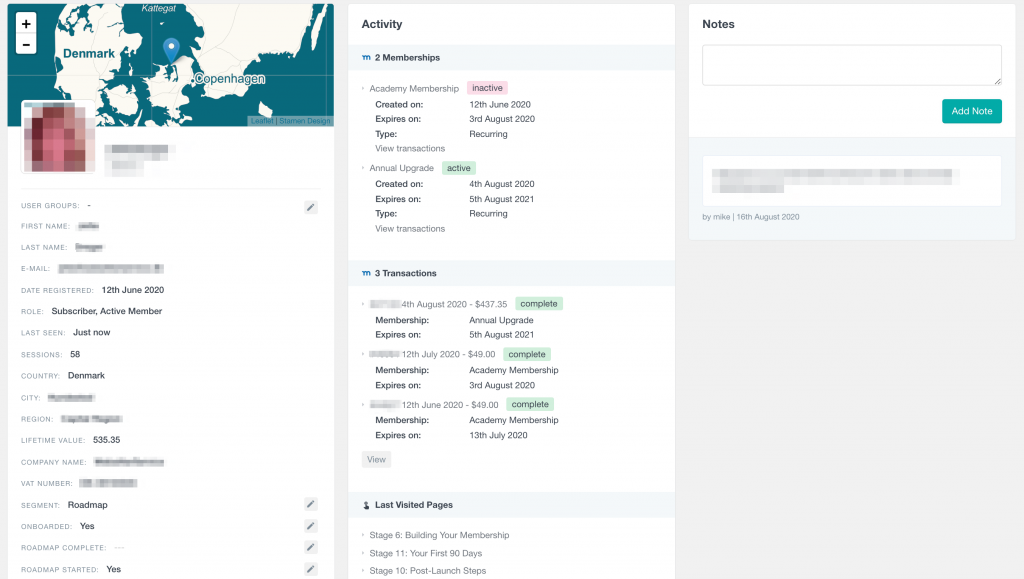
Users Insights completely transforms the limited WordPress user management system into a powerful CRM
Plus you can track page view activity, so you can then look at not only which pages your members have viewed but also which ones they visited most frequently.
All of this adds up to a far better understanding of your members and how they're using your membership, which makes Users Insights an absolutely essential addition to your site.
Headliner
We're big advocates for content repurposing – squeezing every drop of value out of the content you create, and spinning your blogs, podcasts and videos off into multiple different formats wherever possible.
Considering how much content most membership owners create – both the premium member content we produce as well as content used for marketing – it's a no-brainer to repurpose where possible.
And Headliner is a fantastic tool in your repurposing toolkit.
It's a tool that lets you create short social media videos from your existing video or podcast content with ease; whether it's “audiograms” featuring a snippet of audio from a podcast episode overlaid against a background image – or an annotated clip from a YouTube video, course or recording of a keynote speech you delivered.
https://www.instagram.com/p/CB3PBujjo2S/
Not only can Headliner be used to create videos in multiple formats for all of the popular social channels – Facebook, Instagram, Twitter, Snapchat etc – but it'll also automatically transcribe your clips and be set to show subtitles too.
All within an easy to use, drag and drop editor.
And you can even set it up to automatically produce audiogram videos from your podcast every time a new episode drops, without you needing to lift a finger.
It's a very nifty tool for anyone wanting to get more bang for their buck out of the content they create.
PlaceIt
You know those cool looking pictures people use to show off their website, where it's shown on an open laptop next to a plant and a coffee cup…
Or where someone is randomly holding a professionally printed version their PDF lead magnet on an iPad…
If you've ever wanted to create those sort of images for your own marketing assets, then look no further than PlaceIt.
PlaceIt is a mockup generation tool that can magically slot your website, book cover, lead magnet design and pretty much anything else into pretty much any type of situation.
That laptop up there didn't really have our website loaded on it; and that dude isn't holding a copy of our Membership Blueprint (we've never even printed the blooming thing ourselves) – they were all generated by PlaceIt.
They have a crazy amount of different styles and image layouts for pretty much everything imaginable – giving you a wide selection of fresh ways to take boring screenshots or online-only designs and bring them to life in a real world setting.
This not only helps you add a bit of flavour into your marketing materials, but also lets you add more variety into the mix, so you're not just tweeting out the same lame pics of your membership sales page.
The mockup images are reasonably priced if you ‘pay as you go', or if you know you'll be needing them regularly, the subscription plan is the way to go.
And PlaceIt is run by the folks at Envato, who also operate ThemeForest, GraphicRiver and so on – so you know you're dealing with a solid company.
More recently PlaceIt have added extra features that let you create logos and other designs totally from scratch; but for us it's their photo mockup tool that's still the reason we love their service.
And that's a wrap!
We hope you've enjoyed the August edition of the Membership Toolkit! Keep your eyes peeled next month for another round-up of the top tools, tech and teachings for online membership owners.
Disclaimer: Some of the links above are affiliate links. If you purchase through them, we may earn a small commission which in no way alters the price they you will pay for these products. However, please note that these are resources that we've either tested extensively or used personally; and come from companies or individuals that we know and trust. We are not paid to recommend products and our opinions are in no way influenced by compensation.