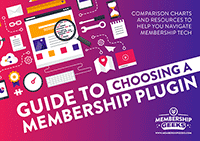Choosing whether or not to host your membership site on a separate domain sounds like straightforward decision.
But the reality is, it’s not that simple…
Deciding where your membership site will live has implications on every aspect of your business, from tech and member experience to branding.
So it’s no wonder that people struggle with this…
And why it comes up time and time again inside our Facebook group and Membership Academy community…
It’s a big decision!
So where should your membership site live?
- Should it be hosted as part of your main website?
- Should it live on its own with a separate, dedicated domain? Or,
- Should you have the site live on a subdomain?
Let’s find out…
Three things to keep in mind…
When helping you come to a decision on this, we’re assuming that you already have an existing domain that’s open to the public…
A website where your audience can find you, read blog content, watch videos, sign up for your e-newsletter, or contact you directly.
With that already in place, there are three main considerations you should take into account when deciding where your membership should live…
1. Technical implications:
How much more complexity does each option add on the tech front?
How much more is there to set up?
There’s also the cost element…
The more complex the tech the higher the costs and more time investment needed.
2. Functionality implications:
Whatever choice you make will affect and potentially limit what you can do within your site….
And the options you have for structuring it.
You also need to consider how the functionality will pair up with your main public site.
3. Branding implications:
What effect does one choice over another mean in terms of your company brand and the user experience with your websites?
There needs to be some consistency across the board…
And the only way to do that is to create a strong brand for your membership business.
Now that’s out of the way, let’s drill down into the pros and cons of each of each option as to where your site should live and give you all of the info you need to make your decision…
Should I have my membership platform as part of my main site?
This scenario means that your membership and your blog, contact details, and company information are integrated and combined under one domain.
A single site.
A single installation.
One version of WordPress.
That’s it. Nothing is separated.
Pro: Only one site to manage
This option saves you time and money from juggling multiple sites because you only have one to manage.
There is only one hosting bill to pay and only one place to go to update your plugins.
It’s a streamlined approach that is very appealing to those of us that are tech-averse!
Pro: A more consistent user experience
With a membership on the main site, you’ll be able to maintain the same design, theme, and URL…
This can further strengthen your brand in the eyes of your audience.
And if you want to minimize the risk of confusing users by directing them to a different membership site name with a completely different look and feel…
Then this option is the way to go.
The consistency of the user experience and making sure there is no disconnect between your main site and the membership site is the advantage of this option.
Pro: Single sign-on for multiple purposes on your site
A single account to do multiple things on your site can be seen as a benefit to your members.
If there is an e-commerce aspect to your site where you’re using a WordPress plugin like WooCommerce to support a shop…
It makes sense for someone to be able to purchase from your store and sign up for your membership using the same account.
From a member experience point of view, it’s not ideal to sign in to the membership site under one login and to purchase a product from your store using another.
This could also apply to the ability to comment on your blog or to participate in a free online community forum on your site.
If you’re asking visitors to register for your free community on your main website and then register for your membership on a completely different website…
Then there’s a disconnect which leads to a poor user experience.
Remember that a single sign-on system means less work in managing multiple user directories.
If you prefer the “one account to rule them all” concept, then this is the way to go.

Yes we’ve been watching ‘Lord of The Rings’…
Pro: Ability to blend free and paid content
Some advanced membership models make use of things like paywalls.
This is when you provide a portion of your content for free.
But if the user wishes to delve deeper into your materials, they need to pay for your membership.
This could apply to, for example, a limited set of tutorials or a snippet of an article or video.
Once the user has reached the limit, then a big pop-up window comes into view to advise them to upgrade to your paid membership if they wish to read or watch the remainder of the content.
Or perhaps you have some video lessons on your blog, and you want to provide the ability to download a cheat sheet…
The videos are free to the public, but only membership subscribers can get the extras.
If this is the type of functionality you’re hoping to incorporate, then having both your membership site and your main site all in one is the way to go.
Otherwise, there will be lots of duplication across two sites.
You’ll have to copy content from one site onto another and this has the added disadvantage of doubling your workload.
The only way to blend free and paid content organically is to have everything within one main site.
Pro: Easier to track site data and analytics
It can be a nightmare when you want to track your leads and user behavior between two different sites.
Google Analytics – perhaps the most popular website analytics platform – doesn’t do very well tracking behavior from one domain to another…
This makes it difficult to interpret analytics data in terms of traffic, lead generation, and sales.
The sticky point here is when a user begins at one site and decides to purchase your membership on another, you lose that tracking information…
That’s because lot of tracking platforms don’t tie the behavior between the two…
So when you have all of your sites under one umbrella, it’s so much easier to track this type of analytical data and identify what is and what isn’t working from a marketing perspective.
Con: Single point of failure risk
From a technical point of view, if your site goes down or gets hacked by an unwanted intruder, your business will feel the impact…
Everything will be offline.
If you have multiple sites, then you maintain some presence on the web rather than none at all.
If the site with your blog goes down, your members will still be able to access your membership.
If your membership site goes down, then your main site will still be online and you can put a notice advising your members about the technical issues you’re having.
A risk of having both sites under one roof is you now have a single point of failure.
This is one of the very many reasons why it’s important to keep your WordPress site secure.
Con: Multiple active plugins can cause issues
Your public site may have plugins for social sharing or comments on your blog posts.
These plugins, however, are not necessary on the membership side.
Likewise, there are plugins you’ll need on the membership site that you won’t need for your blog.
More active plugins on your site mean that its performance can be negatively impacted and it can also take longer to load.
Plugins used on membership sites are typically more resource-intensive than the ones you would use on a general blog website…
Community plugins like bbPress and BuddyPress pack a big punch in terms of functionality, but also hit hard on the load speeds and performance of your website.
Keep in mind that your blog has more traffic than your membership site, so all of these resource-draining plugins can lead to bigger problems.
Con: Challenging to split membership from the main site
If you do have everything in one place, it will be harder to separate the membership from your main site later down the road.
So if you decide to sell your membership, then it’s much more difficult to do when it’s contained and integrated into your main site.
It can affect your branding and has technical implications as well.
If in the future, you decide you want to run multiple memberships, then you run into the problem of how to seamlessly split off the new membership from the original or house them both together.
This scenario limits potential long-term options.
Should I have my membership site separate from my main site?
This is where you buy a completely different domain name and you set up a separate membership website.
The domains could be similar to maintain brand consistency (e.g., ABCBlog.com and ABCMembers.com).
Pro: Helps to keep your main site uncluttered
As we mentioned above, you now avoid the problem of having extra plugins on the main site that you just don’t need.
This will improve the load and performance times on your main site…
Which means a better user experience and less stress on your technical team.
Pro: Caching can be used on your main site
Caching is used to speed up your website and it does this by saving temporary copies of the pages your visitor looks at.
This is great to have from a blog point of view…
But can be problematic for membership sites, especially where you may have different versions of a single page that would show up for a member and a non-member.
Often you can’t use caching on your membership…
Or you have to use it in a very limited way that ends up not providing any benefit.
Pro: Reduces single point of failure risk
Having two separate sites means that if site A gets hacked, it’s very likely that site B will still be running.
So, if some technical disaster falls upon one of your sites, you can be reassured that the other one will remain intact.
Pro: Branding can be different
Not everyone wants to have their membership site branded in the same way as their main site…
Having two separate sites provides flexibility so you can have different branding.
This also makes selling one of the sites less complicated if you decide to do that in the future.
Pro: Decisions for the membership site are made in isolation
You can breathe a little easier in this scenario as it relates to things like making upgrades, installing new plugins, or switching to HTTPS on your membership site.
Because it’s a stand-alone site, you don’t have to stress about the impacts these things will have on your main site…
Which can make your decision far more straightforward.
Con: Costs associated with buying another domain name
Sure, in some cases buying another domain only costs a few bucks.
But if you are considering going for a high-end, premium domain name…
Then that can cost you hundreds or even thousands of dollars.
Con: Cost of additional hosting
Unless you are using a VPS (Virtual Private Server) or a dedicated server…
You’ll have to buy another hosting account or upgrade to a hosting account that allows you to have multiple domains and multiple accounts on it.
So, again, there are additional costs to consider.
Con: Two sites to manage
This is the main reason why people choose not to pursue the option of two separate sites.
Think about it…
- Two sets of plugin updates.
- Two hosting accounts to run.
- Two email domains to manage.
You catch my drift.
Yes, some technical decisions will make your life easier…
But there are still two sites to keep your eyes on.
Again, if you’re not technically inclined, this option might have you running for the hills.
Con: Inconsistent user experience
If someone is viewing site A and wants to click the link to site B, there can be a disconnect…
Especially if it is separately branded with a different website address that opens up in a new window.
The user may hesitate and stop before they buy.
You’ll need to put some effort into the messaging on your landing page and marketing materials that make it clear to the user that there are two different websites.
Should I have my membership site under a subdomain?
This option is a little bit of a middle ground between the other two we’ve already mentioned…
A subdomain is the little section of the website address that goes before the main URL.
For example, your main site is www.YourSite.com.
The subdomain could be www.members.YourSite.com or www.academy.YourSite.com.
Pro: Maintain consistency of your URL
This consistency in seeing your main site URL as part of the membership site URL helps avoid any disconnect or confusion that a multiple site scenario creates.
This a better option for you from a sales and marketing perspective.
Pro: Treated as a different site from a hosting perspective
Similar to the pros we mention above for having two different sites, they apply to this scenario as well.
- You can keep your main site uncluttered.
- You avoid the single point of failure risk.
- You don’t need to buy a new domain name because the subdomain is a spin-off of the primary domain.
Con: More difficult to split off
As we mentioned before, if you intend to sell your membership site…
Then this will be a challenge to do when you have a subdomain.
Con: Two sites to manage
The subdomain site is usually treated as a completely different site from a hosting perspective.
Most hosting companies include subdomains in their hosting accounts…
So there is no need to upgrade your account or buy another one.
But you’ll still need to install WordPress twice, add the membership plugins to one and not the other…
And you won’t be able to do things like paywalls on your main site.
This option could be a happy medium if your main concern is to maintain the branding between the two sites.
What about subfolders?
Subfolders and subdomains sometimes get confused.
A subfolder comes after the URL.
For example, a subfolder would look like www.YourSite.com/members or www.YourSite.com/academy.
In terms of using a subfolder for your membership site, some of the pros and cons are similar to using a subdomain.
But the main difference is that the files for your site (where you install your website) live inside a folder that is part of your main site.
The biggest reason we would suggest a subdomain rather than a subfolder is that a subdomain is more separate….
Whereas a subfolder can be affected by whatever is going on at the main site.
This means there is more potential for URL issues, complications with caching, and exposure to hacks.
Typically, we don’t recommend the subfolder option when deciding where to house your membership site.
Weighing all the options
As you can see there are pros and cons for each option…
And when it comes to where your membership site is going to live, the most important thing to note is that there is no right or wrong answer…
It’s up to you to weigh the technical, functional, and branding implications of each option and decide what works best in your situation.
If you know 100% that you plan on selling your membership in the future…
Then having it on a separate domain will outweigh the additional work that comes with managing two sites.
Similarly, if you want to have multiple products that each have their own unique brand, then it will be better to have them as separate sites.
If your primary brand doesn’t suit having your membership site under the same roof, again, having separate domains may be the way to go.
If you know that you want to use paywalls or have snippets of content available to your users, you would need the functionality on the same site.
Tech-averse? The one site option is best for you.
After reading through this article, I hope you recognize the need to think through your long-term vision and the functionality you want for your membership site…
This will help you choose your scenario accordingly.
So as you sit and ponder which path to take, consider these questions:
- What do you need your membership site to do?
- How is your branding going to work?
- What are your long-term plans for your membership site?
- How comfortable are you with technology?
I hope this article provides you with lots of food for thought…
And remember, there is no right or wrong answer. There’s just what works for you and your membership.